How I Went From 60 Hours to 1 Hour Building Sales Pages in Kajabi (with ChatGPT!)

If you've ever spent way too long trying to write a sales page that looks good and actually converts, this one’s for you. I used to spend 60 hours designing and writing sales pages in Kajabi—yes, really. But now? I can do it in about an hour thanks to one powerful tool: ChatGPT.
Let me walk you through the exact strategy I use to plan, write, and publish a high-converting sales page in a fraction of the time.
Want to see the process step-by-step? This video walks you through everything I've written below!
Step 1: Set Up ChatGPT for Sales Copy
1. Sign up or log into ChatGPT (I use the paid version, $20/month as of this writing. Worth every penny.)
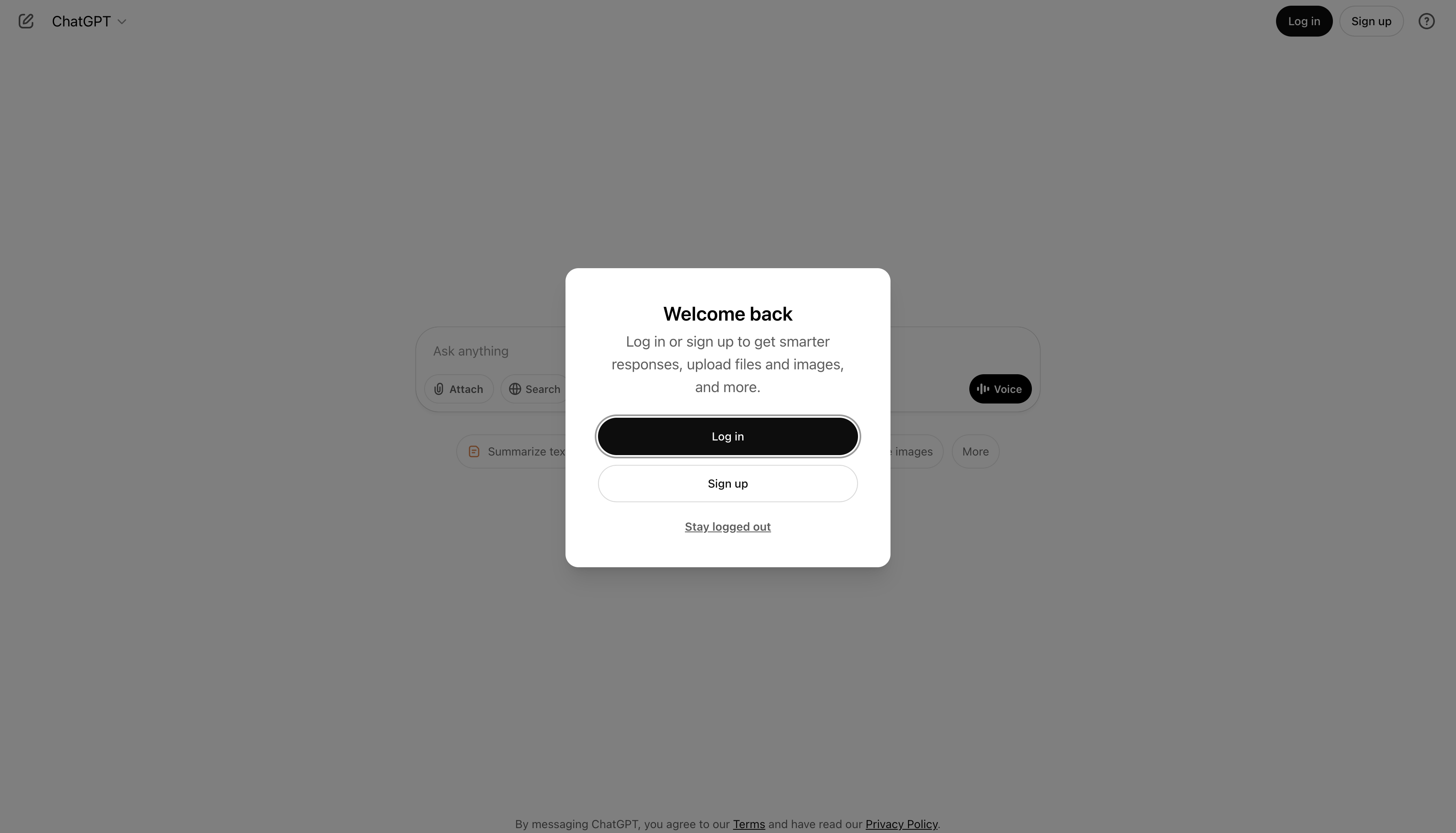
2. Grab my ChatTGPT copy writing system I developed specifically for writing high-converting sales copy pages. Don't have it yet? Get it here!


3. Once you've received your download, open the pdf file. Scroll down to the Sales Copy GPT link. Click on the link to get access to the custom ChatGPT copy writer I created.

Step 2: Answer the Questions
Begin by typing "Let's get started!" or something similar. Next, it will ask you a series of questions to personalize and custom write your sales page copy.
-
Your type of your offer (e.g. course, program or membership)
-
The name of your offer (e.g. The Art of Sourdough)
-
Two to four words to describe your brand tone (I used: relatable, friendly, clever, funny)
-
Background about your product
-
Your ideal audience’s struggles (real ones, please!)
-
Your personal story, background or transformation relating to the product
-
Module titles and bonus titles
🚀 Hot tip: You can speak super casually in these prompts, like you're voice-noting a copywriter.

Step 3: Edit + Enhance
This is where the magic really happens:
-
Review each section, and select or edit the version you like best
-
Give the GPT feedback like you would a real copy writer
-
"Please rewrite option 2 without the phrase 'picture this.'"
- "Give me three more options that are shorter and more direct."
- "I like the beginning of Option 1 and the ending of Option 3. Can you combine, and give me three more options?"
-
- Add personality prompts using the re-prompt section. Short examples are below, but the full copy-and-paste prompts are in the downloadable ChatGPT pdf guide!
-
"Please rewrite using a pop culture reference."
-
"Make this section sound humorous and punchy."
-
"Use Parks & Rec as a reference."
-
You can even rework a line that feels too salesy or doesn’t sound like you. Once you are happy with the sales page copy, it's time to start building your sales page!

Step 4: Download your bespoke copy as a copy-paste ready pdf!
Step 5: Build the Sales Page in Kajabi
1. Head to Website > Landing Pages

2. Upload your template or choose a free one. (I used my not-quite-released Claire design! Probably obvious, but high-quality templates will save you tons of time in this process.)
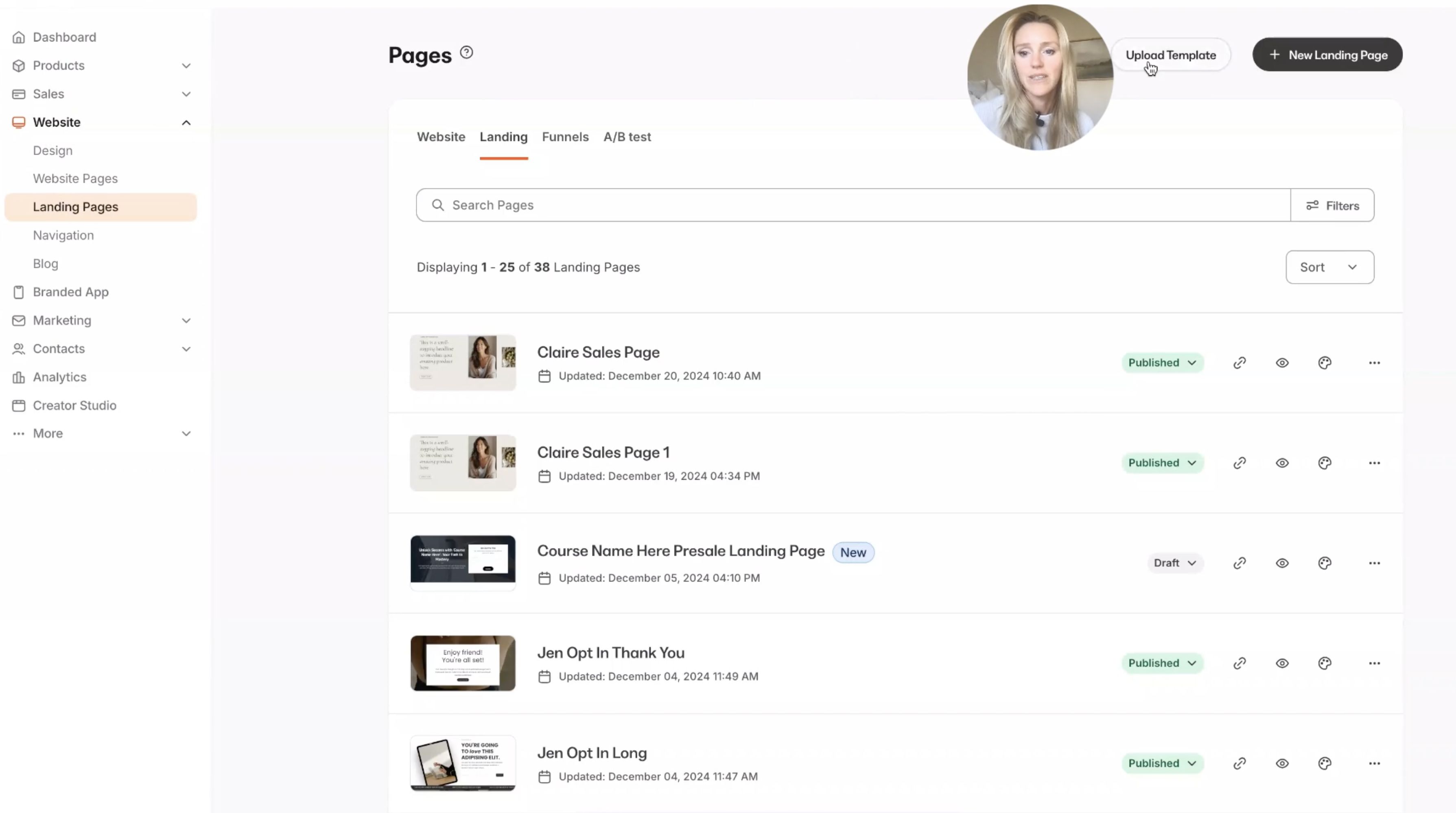
3. Add brand colors and images first to see how the content flows visually.
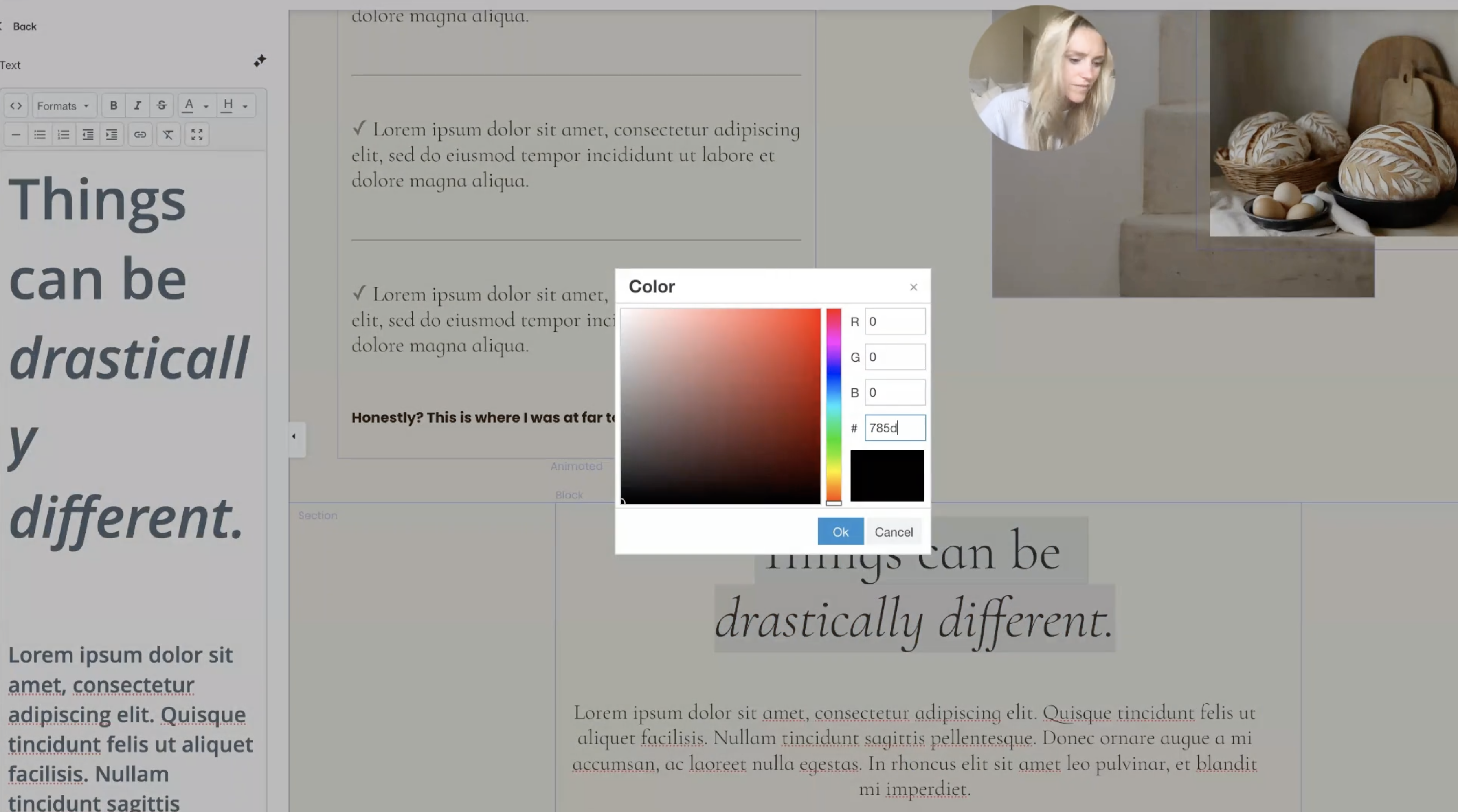
4. Copy/paste your ChatGPT copy into the page.
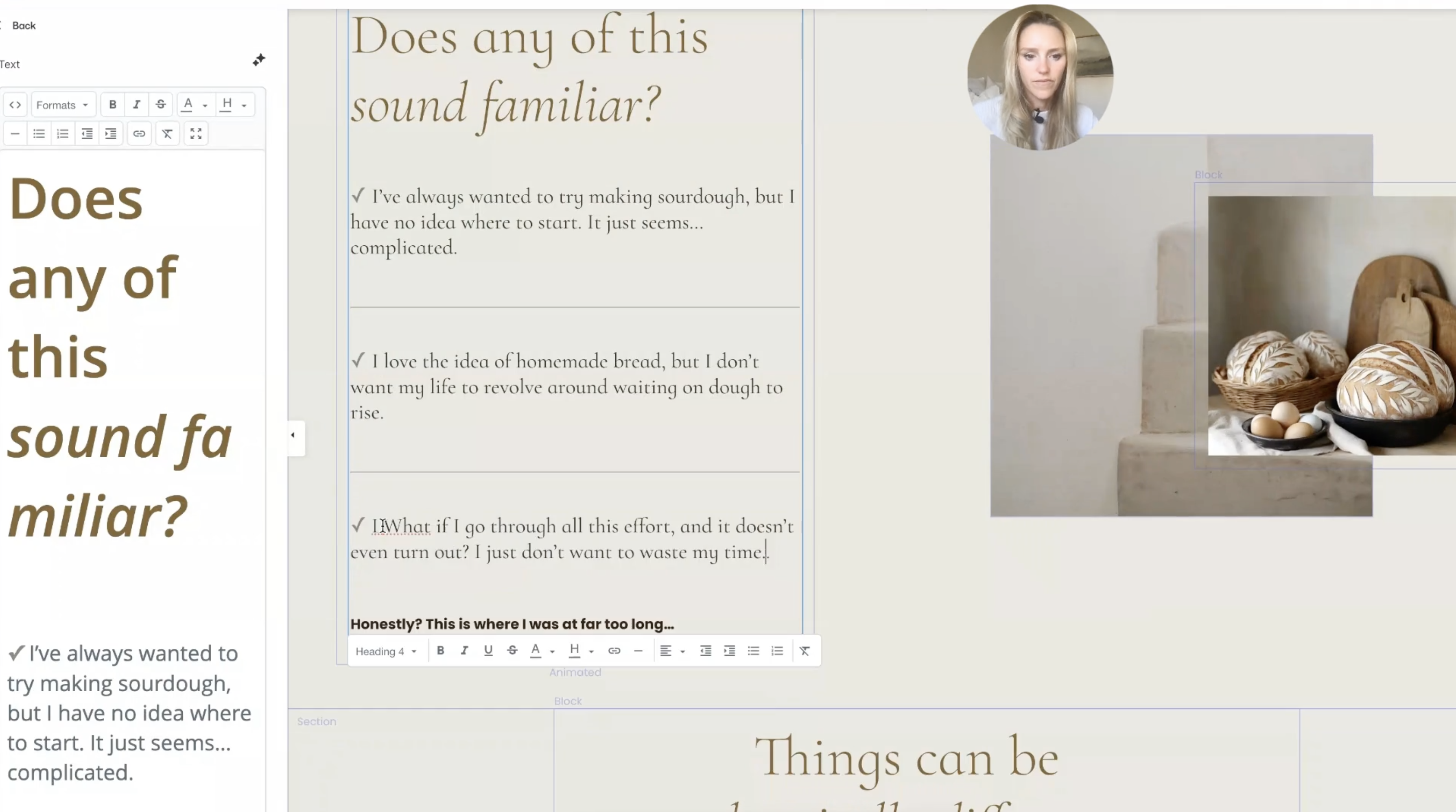
Bonus: Designer Tips to Elevate Your Page
⚹ Break up longer paragraphs to reduce visual clutter
⚹ Bold or italicize key phrases to help skimmers catch the highlights
⚹ Edit headlines to match the word count of your template elements
⚹ Use keyboard shortcuts like shift+return to control line breaks
Final Step: Link It All Up
1. Set all your call-to-action buttons to real URLs (checkout page, email opt-in, etc.)
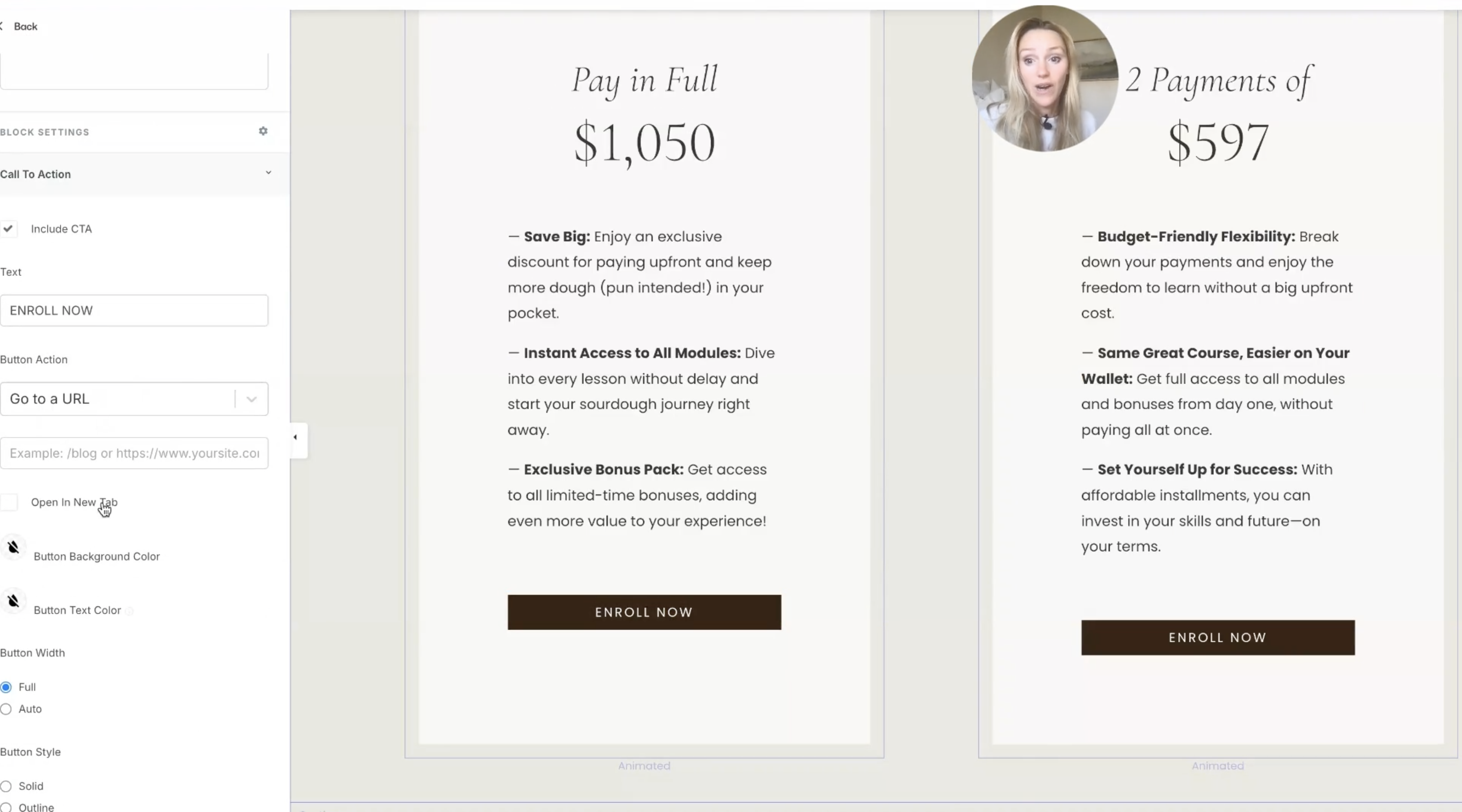
2. Preview your page, test every link, and celebrate your gorgeous new sales page!

🚀 That’s a Wrap!
Using ChatGPT and a smart prompt stack took my sales page build time from 60 hours to 1 hour—without sacrificing design or messaging. If you want to write emotionally resonant, brand-aligned sales copy fast, this process will change the game for you.
Want the exact ChatGPT copy writing system I used? Or the Claire template I designed for this page?
Check out my Kajabi sales page templates and start building a high-converting funnel in less time—with way less stress.
You got this!








