How to Add Designer-Quality Icons to Your Kajabi Site (For Free!)
Want to know how I added sleek, designer-quality icons to my Kajabi site without spending a dime? In this post, I’m showing you exactly how to do it—step by step—so your site can stand out and feel high-end with minimal effort.
Why Use Icons in Web Design?
Before we dive into the how, let’s talk about the why:
-
Icons boost readability: They break up long content and help users scan quickly (because let’s be honest—most people skim website content). Think of icons like visual road signs, guiding visitors to key info at a glance.
-
They add brand personality: For example, if you want a sleek high end feel, you can add thin minimalist icons. If you want something fun and bold, you could go with thicker lines and use more colorful or playful designs.
-
They improve user experience: Great web design makes long content feel effortless to read. Using a section with icons helps break up text, creating a visually distinct section that feels engaging instead of overwhelming. So it's a great tool in your pocket and also a quick way to differentiate yourself and what your brand or your program has to offer.
A well-designed icon section can turn a block of boring text into an engaging, scannable, and beautiful brand moment.
Real-Life Icon Inspiration
Here are a few examples of how top brands use icon sections effectively:
On my own site: You can see how having icon sections breaks up what would otherwise be long blocks of text. It adds a playful visual element that makes the info easier to scan.
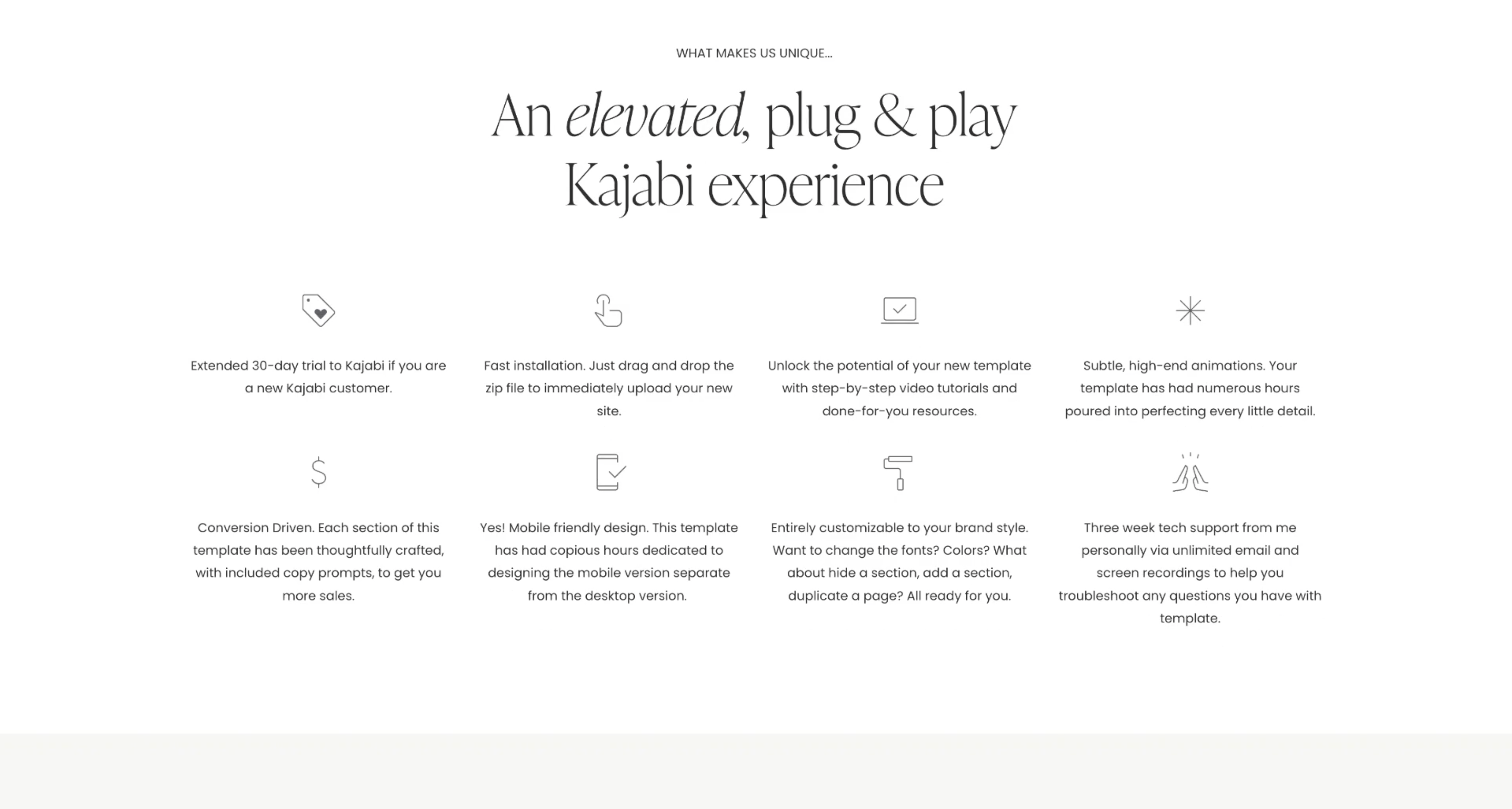
Taking Cara Babies: Uses soft, baby-friendly icons to support her sleep course content
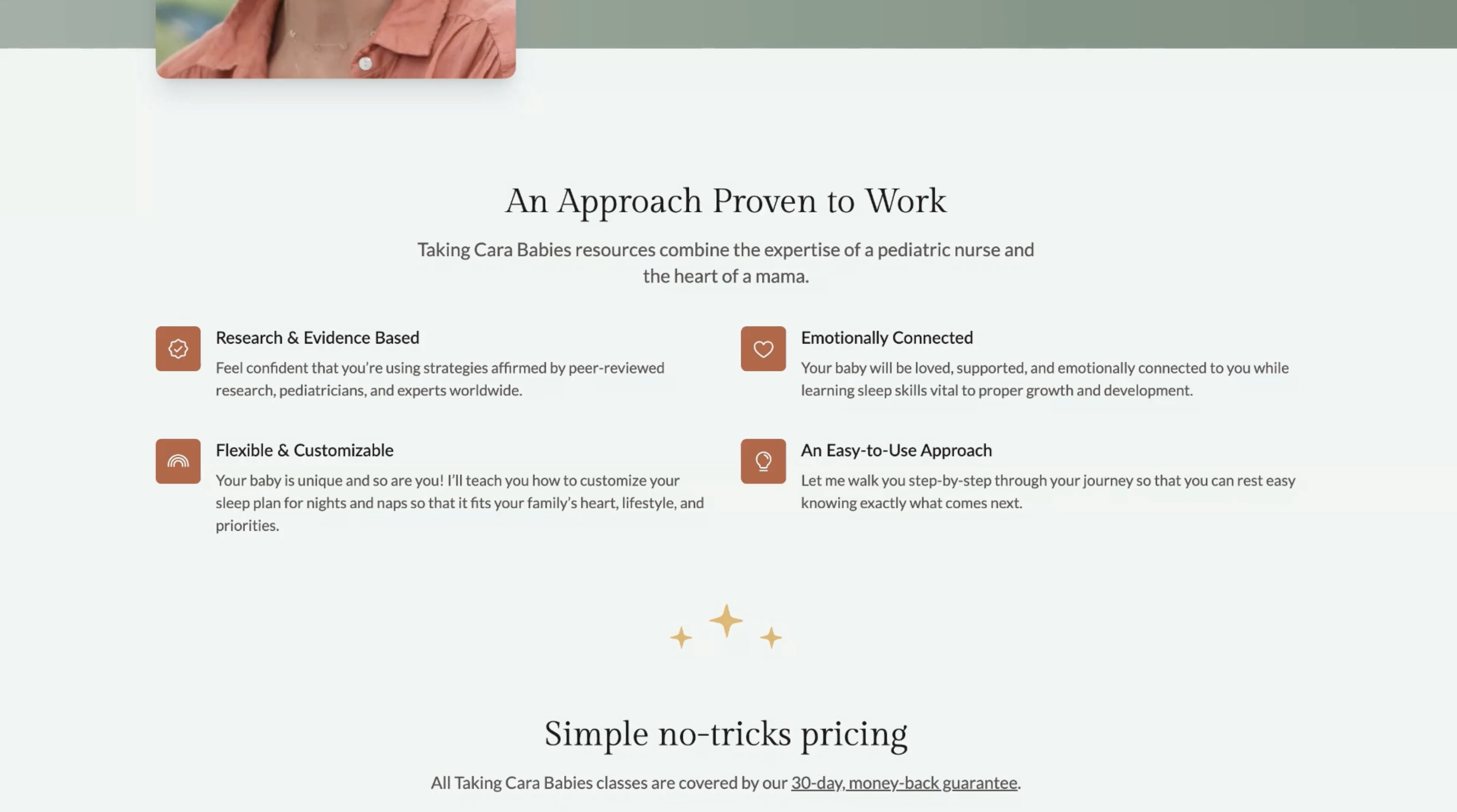
BossBabe: They use custom icons to break up results you can expect in their programs. The color and style of their icons actually reflect their brand personality—super smart.

Barre Definition: She uses icons to show what’s included in her program. Without them, the page would feel way more text-heavy and less engaging.
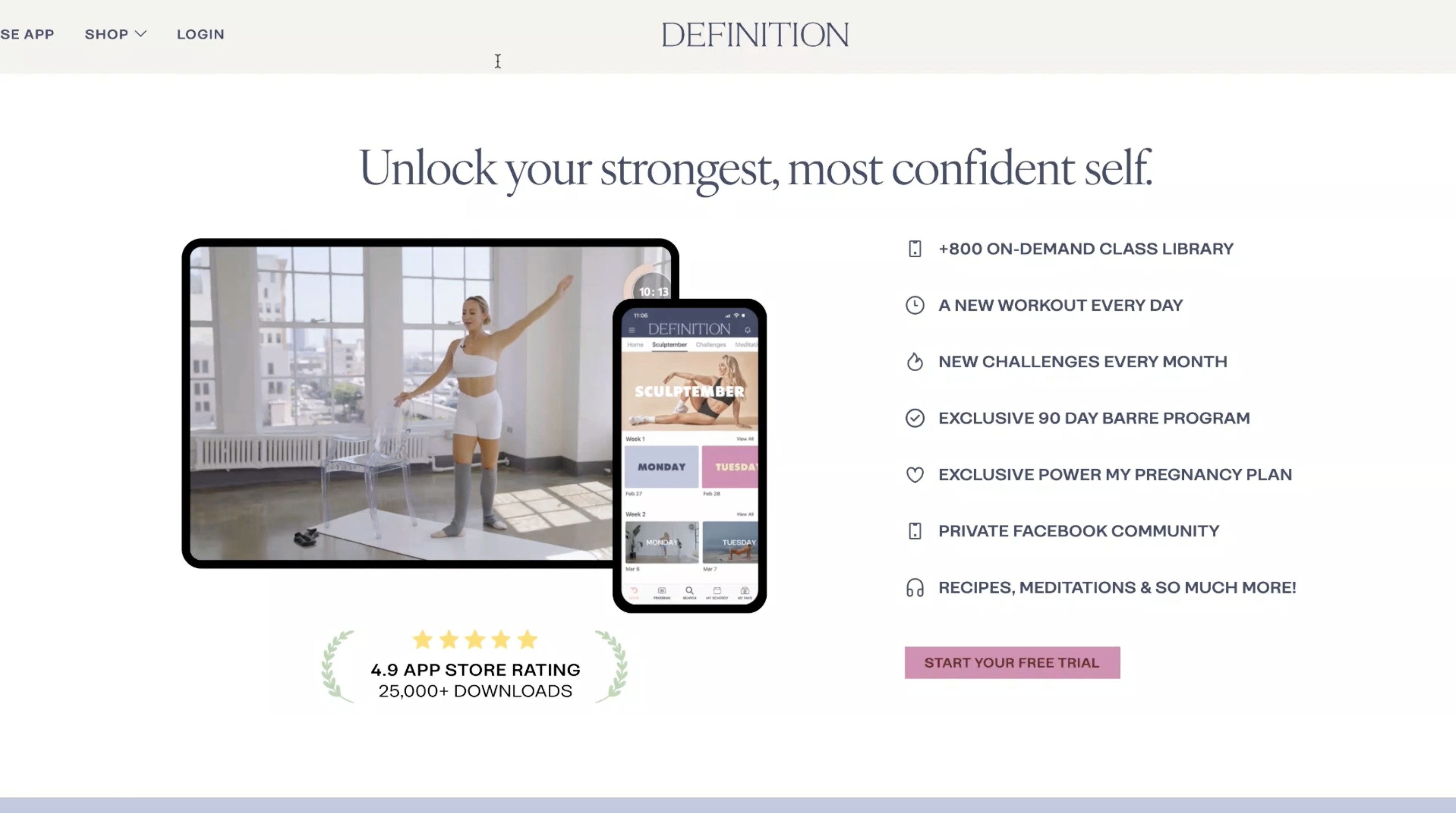
How to Get Free Icons
1. Go to fonts.google.com
2. Click on Icons instead of Fonts
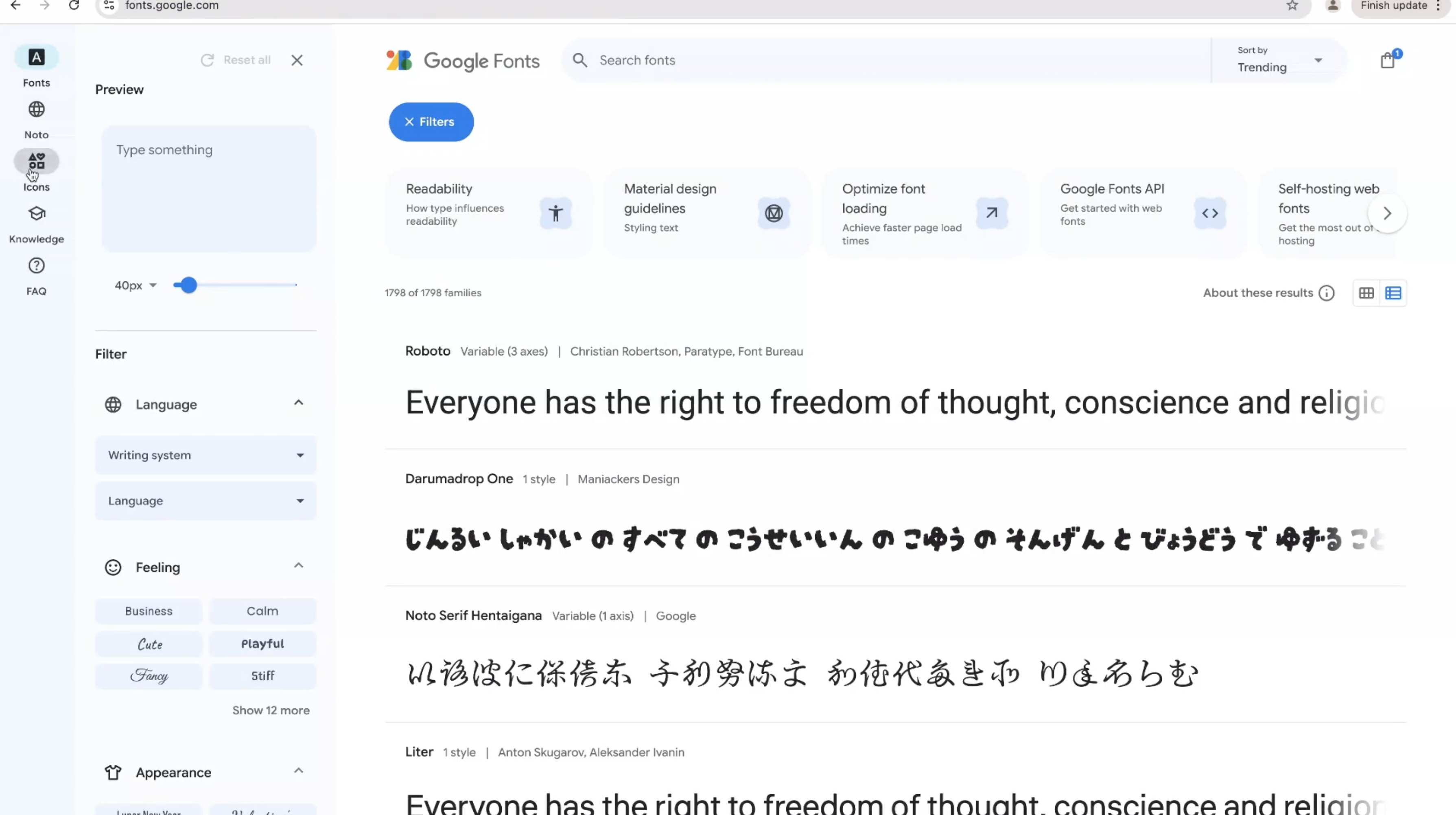
3. Browse or search by category (e.g., "celebration," "communication") to find an icon you like.
4. Choose an icon, adjust the size (e.g., 100px), weight (I like 200 for a clean, modern feel), and color using a hex code that matches your brand.
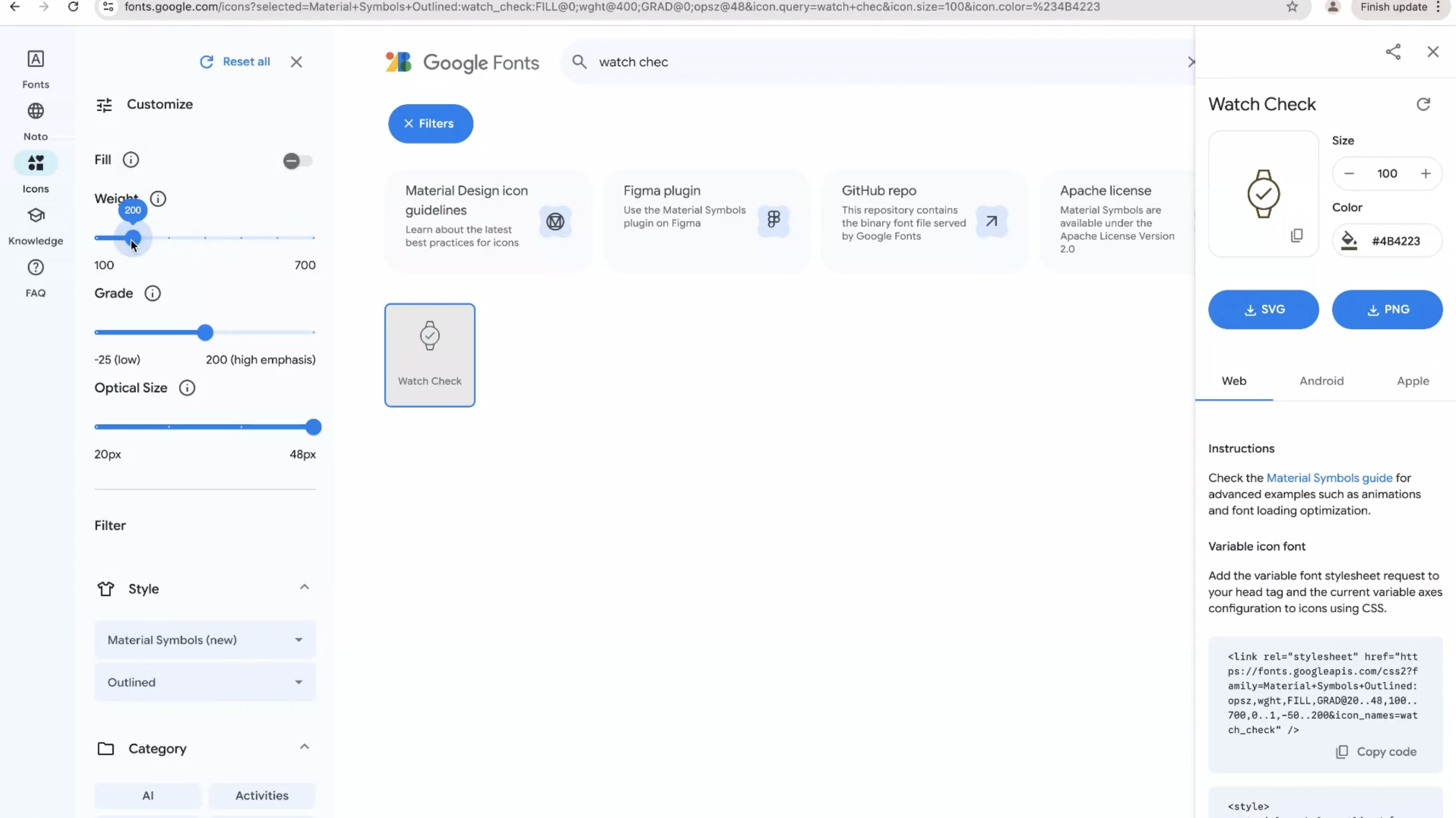
5. Download as a PNG (ideal for Kajabi).
🚀 Bonus Tip: Use icons creatively! For example, the "celebration" icon could represent client wins, milestones, or bonus offers.
📌 A Quick Note: Google says there icons are free for both personal and commercial use but ask that you give credit and link to the license.
How to credit the icons—add the text at the bottom of this page to your website. ChatGPT tells me this can be done by adding the credit to your privacy policy or terms of use page. (I am obviously not a lawyer; you can check out the license yourself here if you would like.) Alternatively, you could use this shorter text version on your site:
Material Symbols are used under the Apache License, Version 2.0.
You can view the license here: Apache License 2.0
Add Icons to Your Kajabi Site (Step-by-Step)
1. Duplicate a section for aesthetic consistency. This saves me time not having to style the header font. (I used a FAQ grid.)
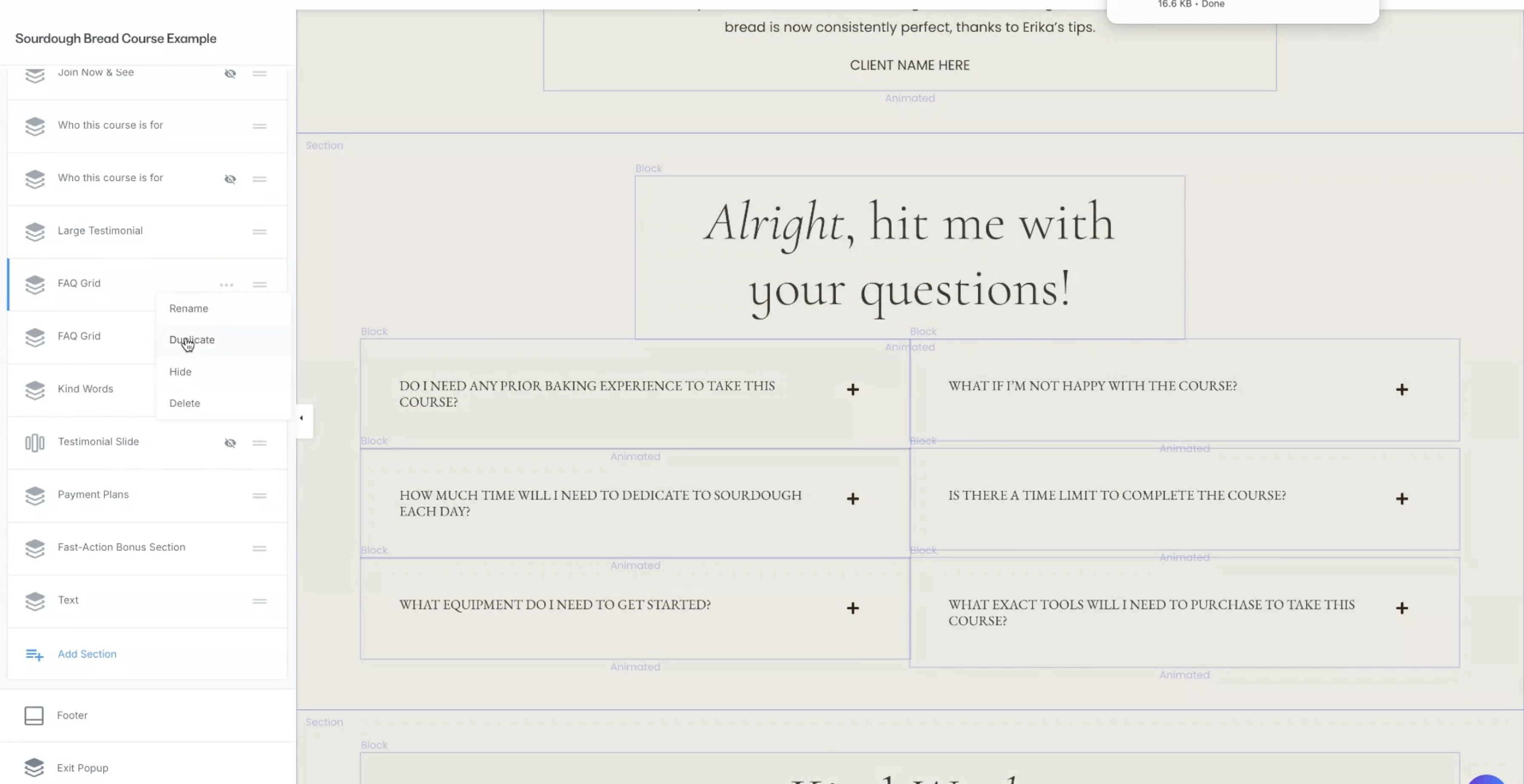
2. Delete the default and unnecessary elements (like accordions)
3. Add your heading text.
4. Add a Feature block to combine an image (icon) and text
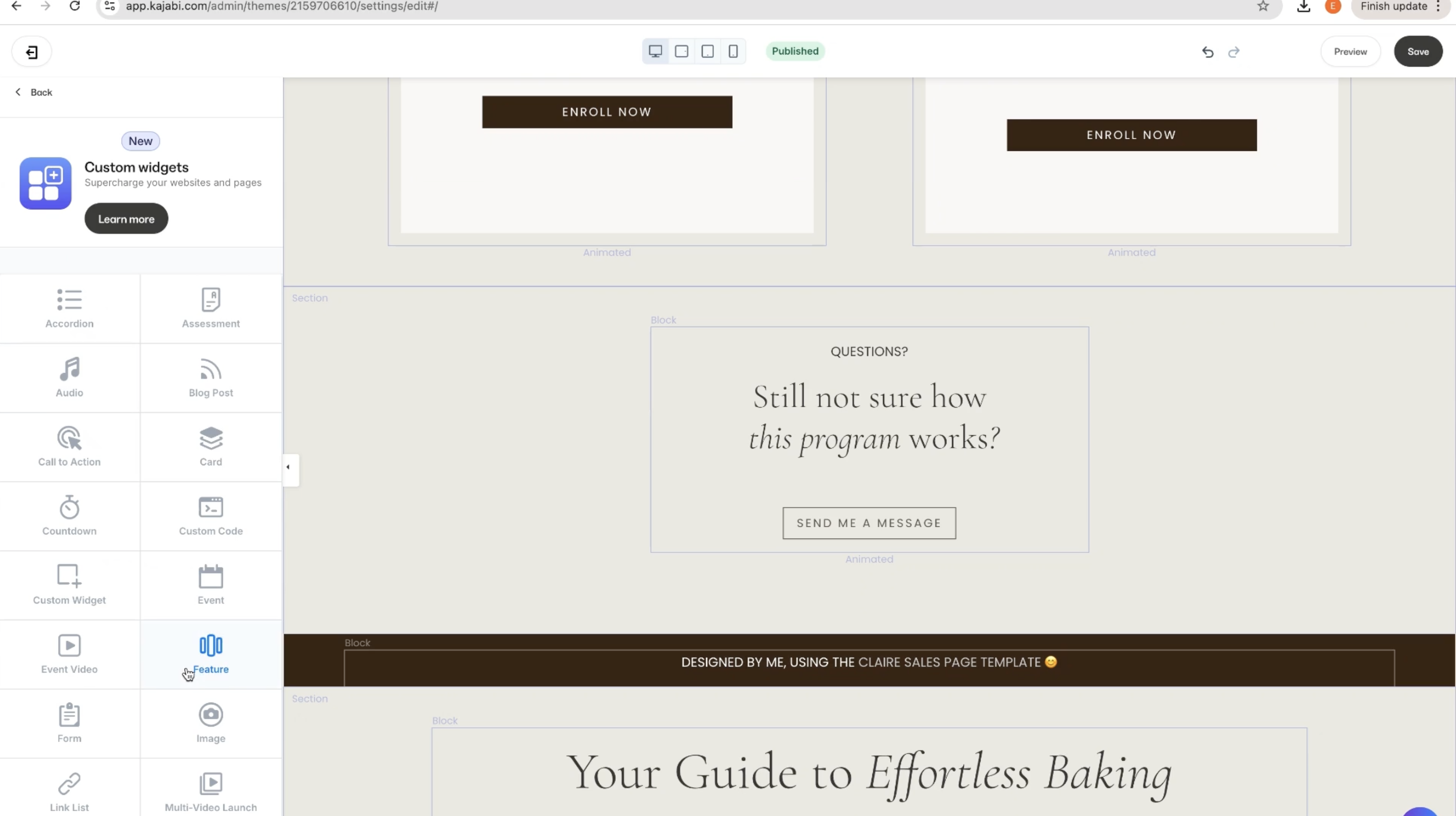
5. Upload your PNG icon as the image and adjust size (80px looked great for mine)
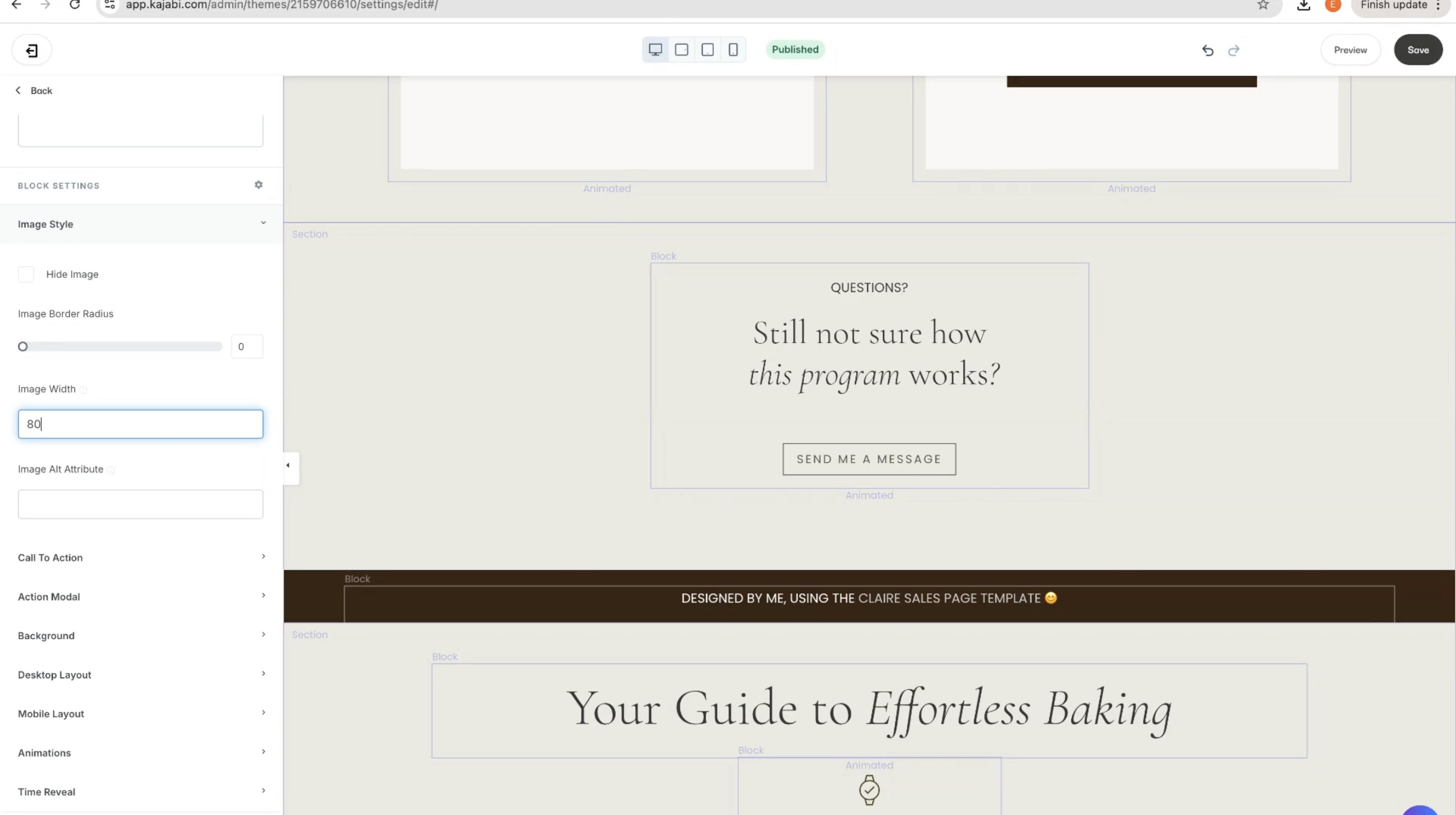
6. Optional: paste in styled text from other sections if you want consistency.
7. Add new text in the text box and adjust spacing (e.g., I added padding below to prevent crowding).
9. Duplicate the Feature block for each icon you want to use
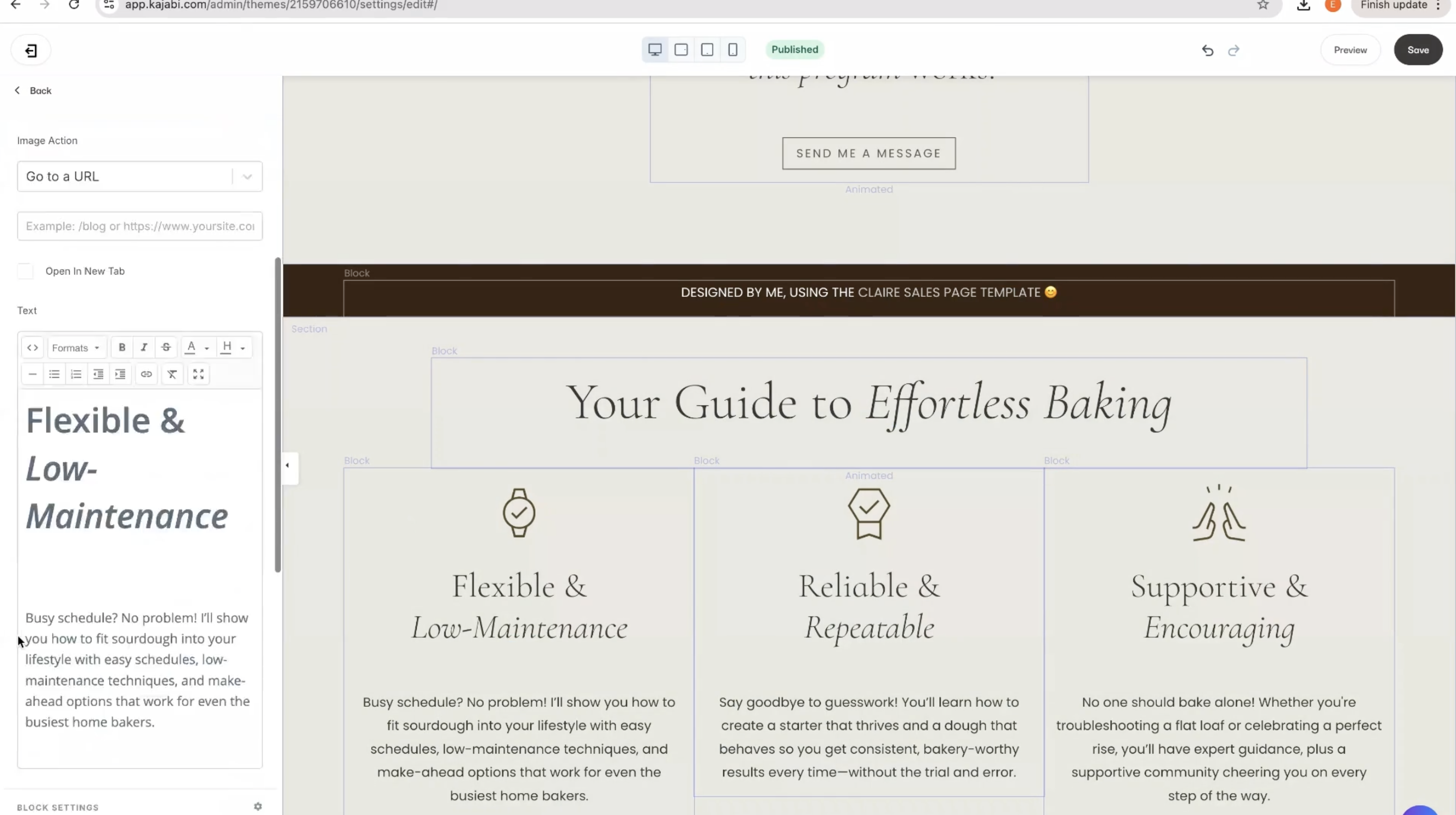
10. Add fade-in animations for a polished feel.
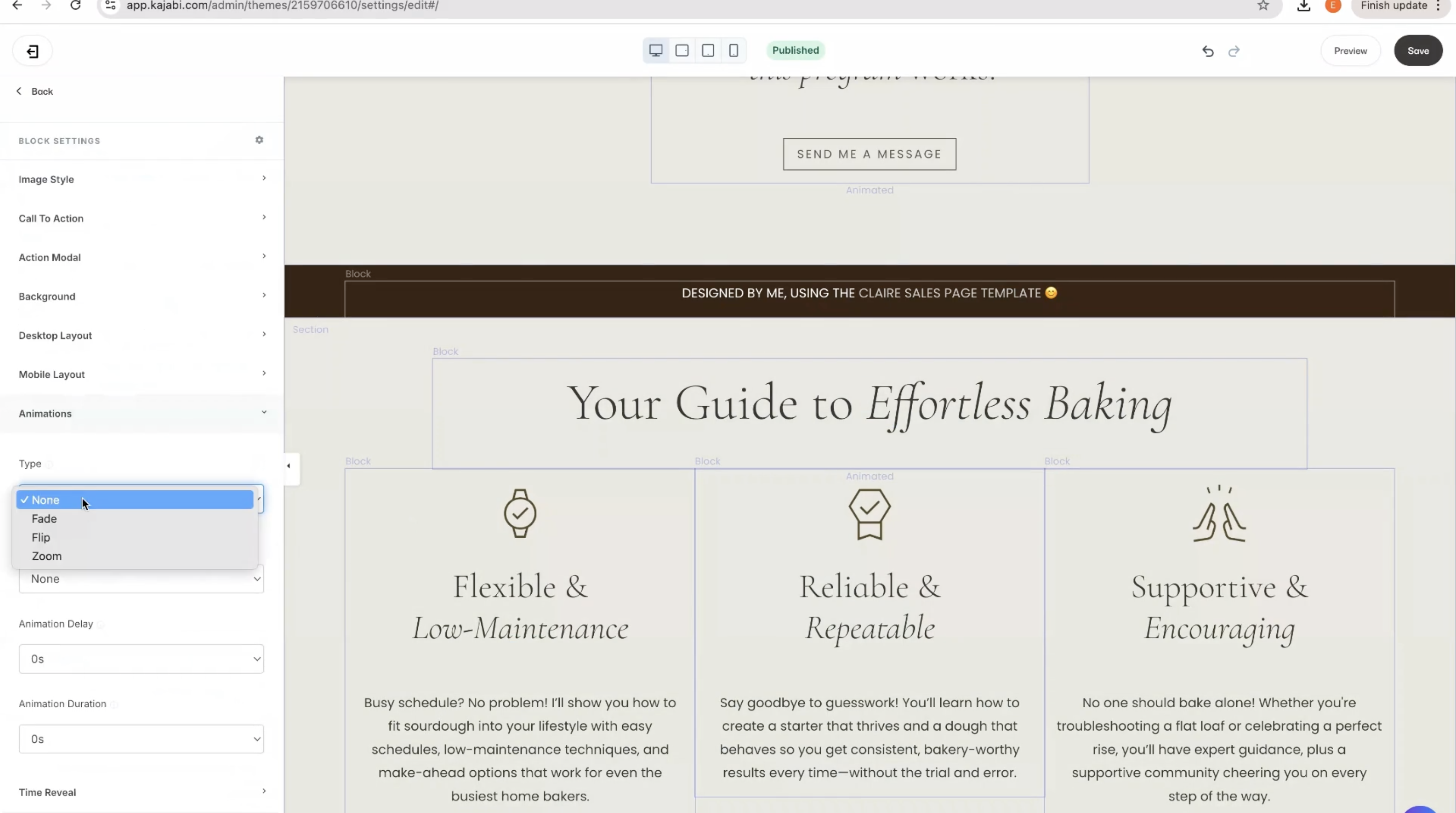
11. Rename the section (e.g., "Icon Section") and reorder it on the page.
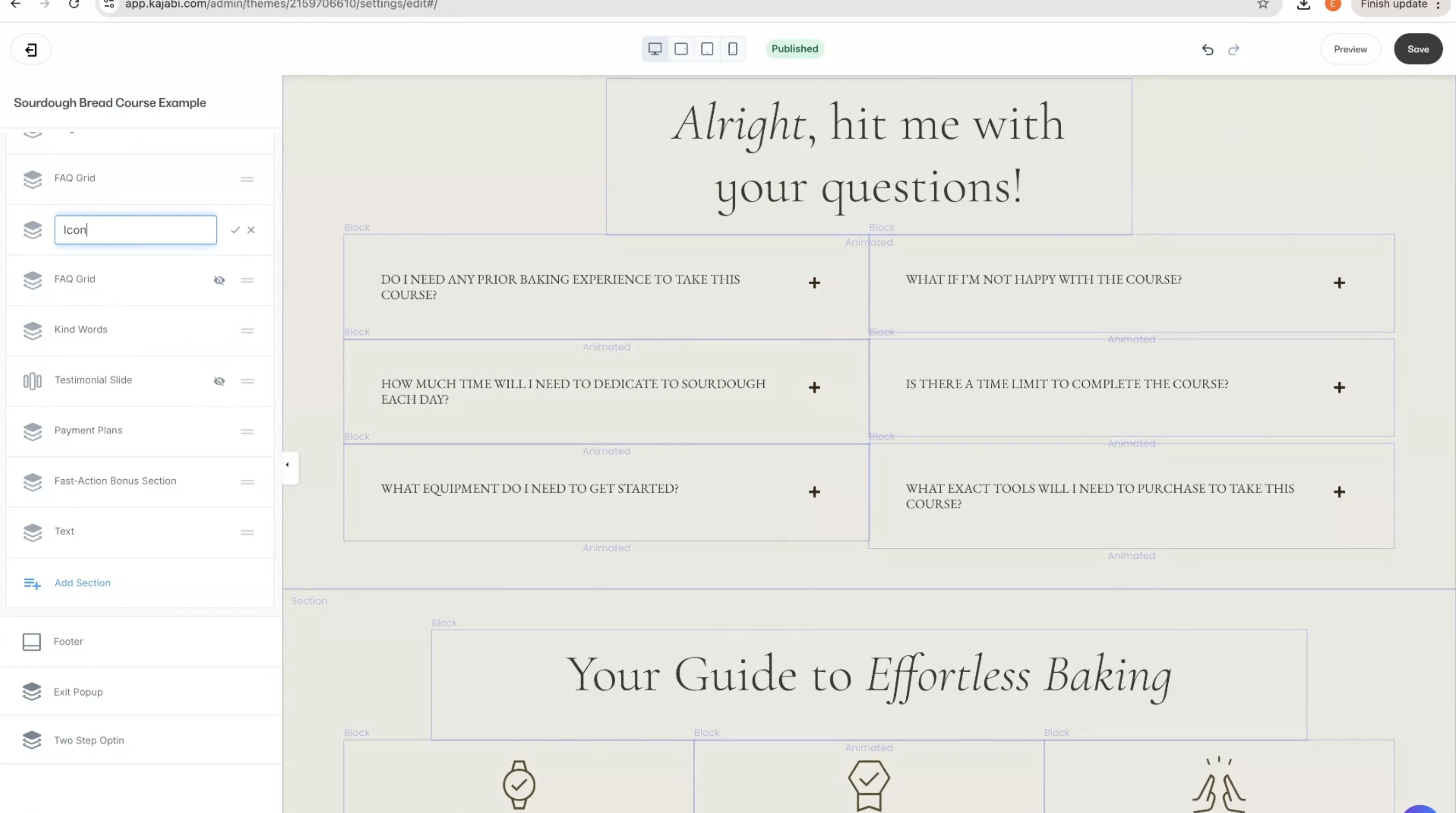
Final Result: Clean, Branded, High-End Vibes
The final product? A beautiful, branded icon section that visually highlights your program's differentiators. Your visitors will instantly grasp the value you offer, and your sales page will feel more engaging, elevated, and uniquely you.
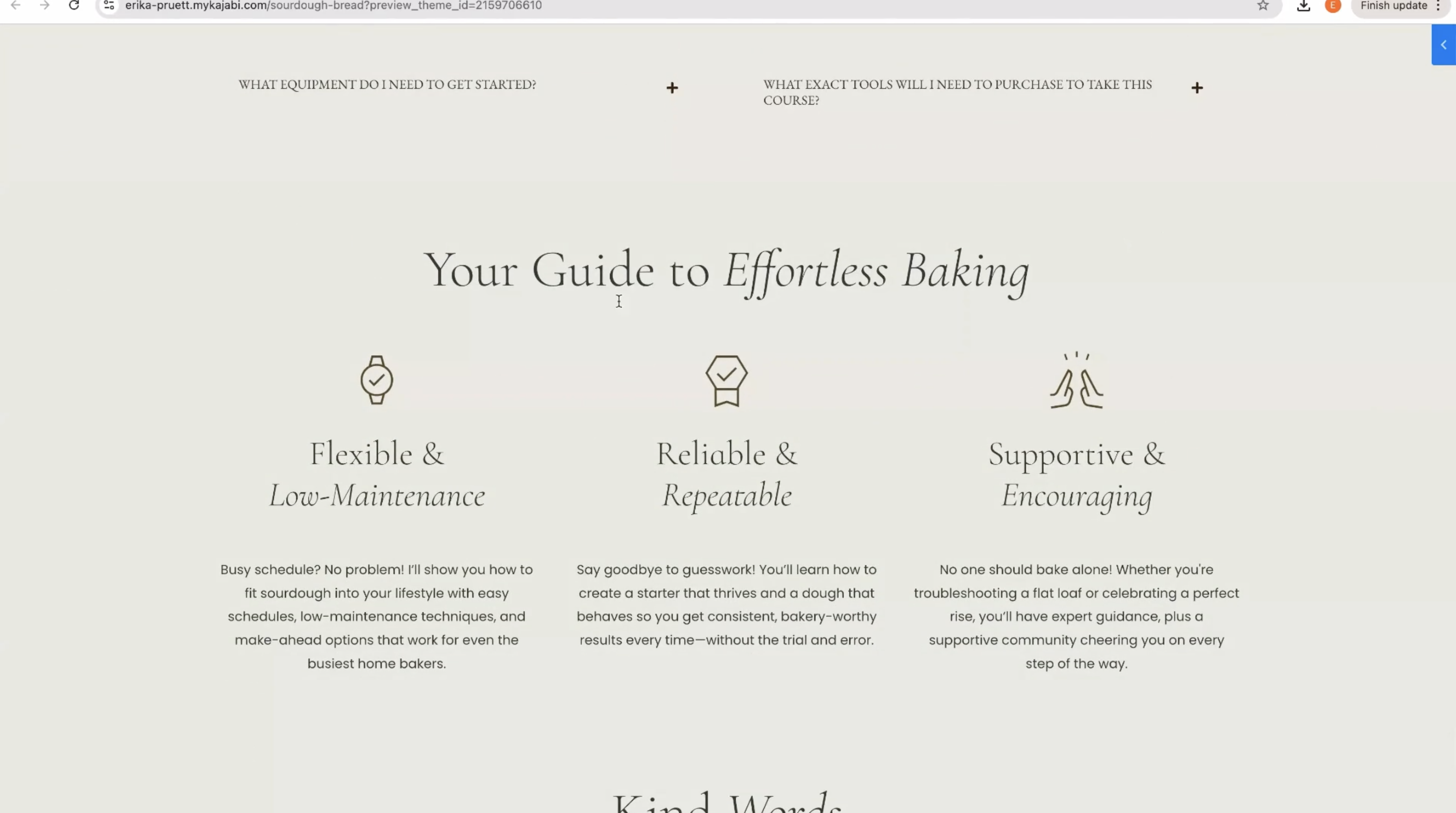
Want to see how I used these icons in real time? Check out the Claire Kajabi template I used in this tutorial—it's packed with conversion-focused design touches like this.
Ready to make your Kajabi site look like a designer built it? Browse my done-for-you Kajabi templates and bring your brand to life—without the 60-hour design sessions.
You’ve got this!






